2.4. Multiple groups on the same target
Mon, 19/01/2015 - 21:39
Of course, you can. Just mark a new PoA, and it starts a new group.
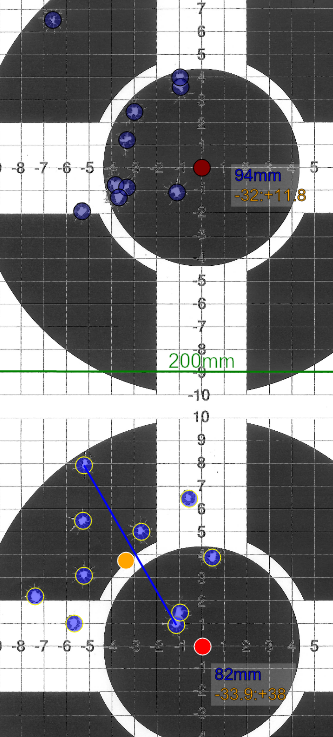
The lower group is selected -- it has extreme spread displayed, and appears in brighter colours.
You can select a group either by clicking on the group's PoA, or -- notice changes in the left-hand navigation pane:
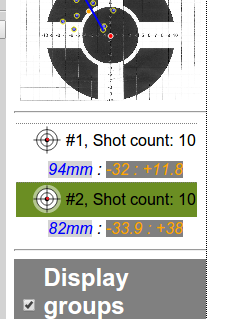
A summary of all group stats appears in the navigation pane just below the target preview. You can also select a group by clicking on group header (with the group icon, #, and shot count).