2.1. Set scale
lun, 19/01/2015 - 21:31
First, you need to tell the software how long is one millimetre (or one inch), so that distances can be correctly estimated.
This is rather straightforward -- use a known length on the target, click where the starting point is
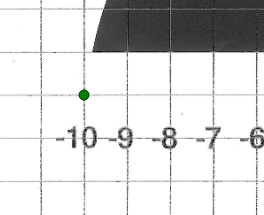
and confirm with "ok".
(the starting point turns acid-green)
Then click where the ending point is

and confirm with "ok" (the whole length turns acid-green).
In the scale length input
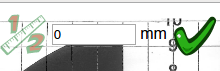
enter the actual scale length (depending on your measurement system choice -- in mm or in inches), and confirm with "ok". The scale is set now:
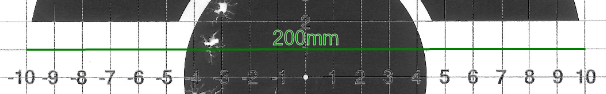
The known length does not have to be horizontal (as in this example), it just needs to be known. To establish scale it is better to choose a rather large length (bigger than 10 cm / 4") -- the longer it is, the more precise are the measurements.