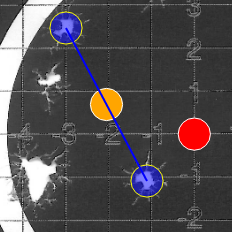Now that the group is defined, we can start marking shots. Notice the new button:

As usual: click the button, click on target where the shot is, confirm with "ok".
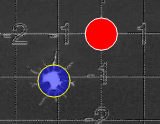
(marked the shot nearest to PoA)
As soon as you mark a second shot, two additional elements appear on the image: