3. Targets management (back to the project pane)
Mon, 19/01/2015 - 21:41
Once we're done with a target, we can get back to the project pane to add more targets to the project, and have a general overview.
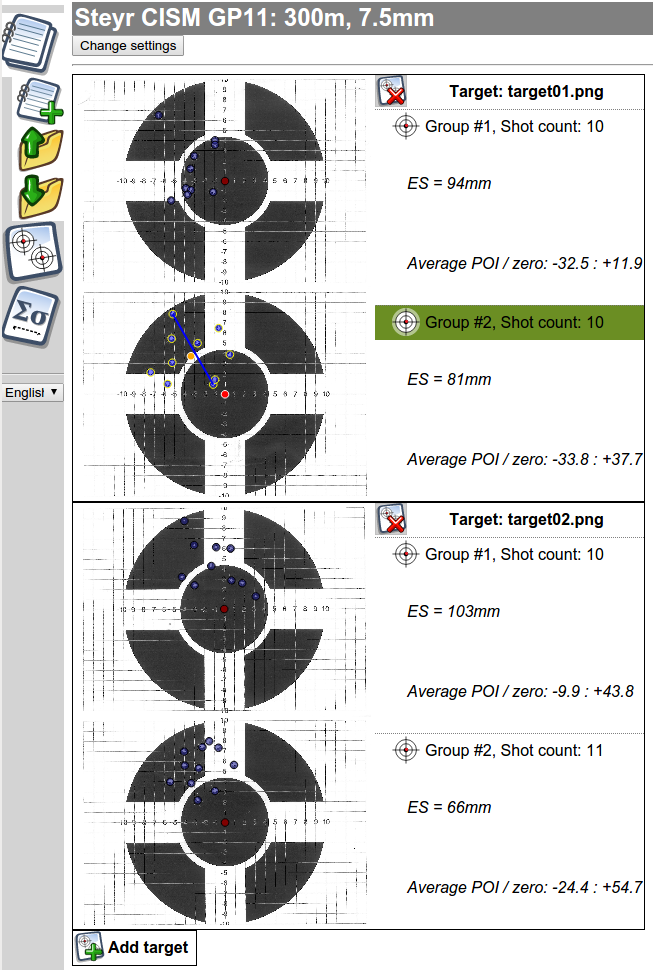
"Add target", as you can guess, adds a new target.
To delete a target from the project, click on the target header with the "Delete target" icon
Clicking on a target image selects it and switches to the Target pane.